WIN A WIPEBOOK FLIPCHART!
This is your chance to try a flipchart for free!
Win a Free Whiteboard for your classroom!
Our Wipebook Flipchart, includes 10 dry erasable sheets that have both a graph side and a blank side for problem solving activities. Unlike a conventional flipchart, these sheets create tons of erasable whiteboard space on the fly and can be re-used over and over. Use the new Wipebook Scan App to save all your work to your favorite cloud service (i.e google drive, dropbox, evernote, onecloud, box, etc) and wipe your flipchart clean!

Enter to Win!
Only 0 entries so far.
Want to learn more about Wipebook Flipcharts?

Work, Scan & Erase
The new Wipebook Scan was designed for those who need that optimized workflow. Work things out, scan a page and reuse your wipebook over and over again. The Wipebook Scan App saves your work and uploads it to your favorite cloud service like google drive, evernote, dropbox and onedrive. Best of all, the app is FREE!

How do i use my wipebook flipchart?

Work
Work things out like you would on a whiteboard. But Anywhere....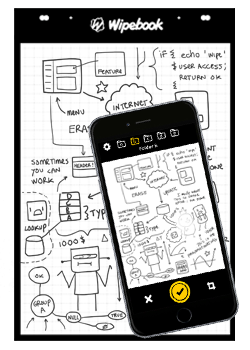
Save
Never lose your work by scanning it to your favorite cloud service with the new Wipebook Scan App.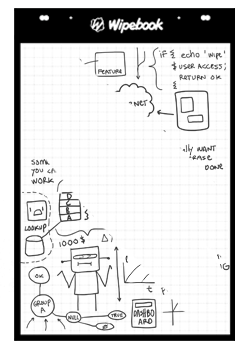
Erase
Wipe things away knowing that your work is stored in a safe place.
